The Avvy app does not run any analytics / tracking software by default, however error tracking can be very useful for discovering & resolving bugs in the software. If you submit a support ticket, we may request that you enable error tracking to help us resolve your issue.
Step 1: Visit https://app.avvy.domains/settings
Step 2: Check the Enable Error Tracking box.
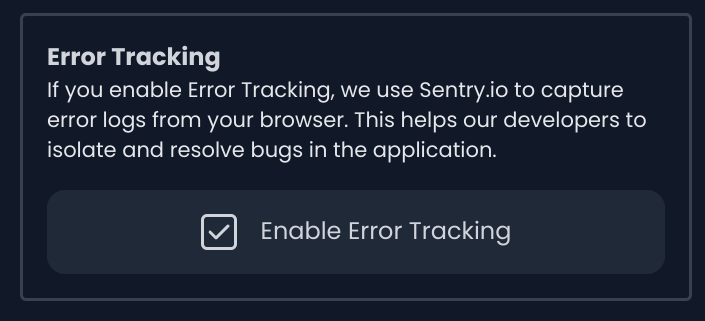
Step 3: Capture the error
If you are trying to fix a problem, you need to complete a few more steps after enabling the error tracking: