If your reservation request was approved, you will have received your domain in your wallet.
If you would like confirmation, you can check the ERC721 transactions for your wallet on snowtrace.io.
After the application launches, you can visit https://app.avvy.domains/user/domains to view your domains. The domains will have been delivered to you with Enhanced Privacy. To reveal them the first time, you will need to type in the domain names.
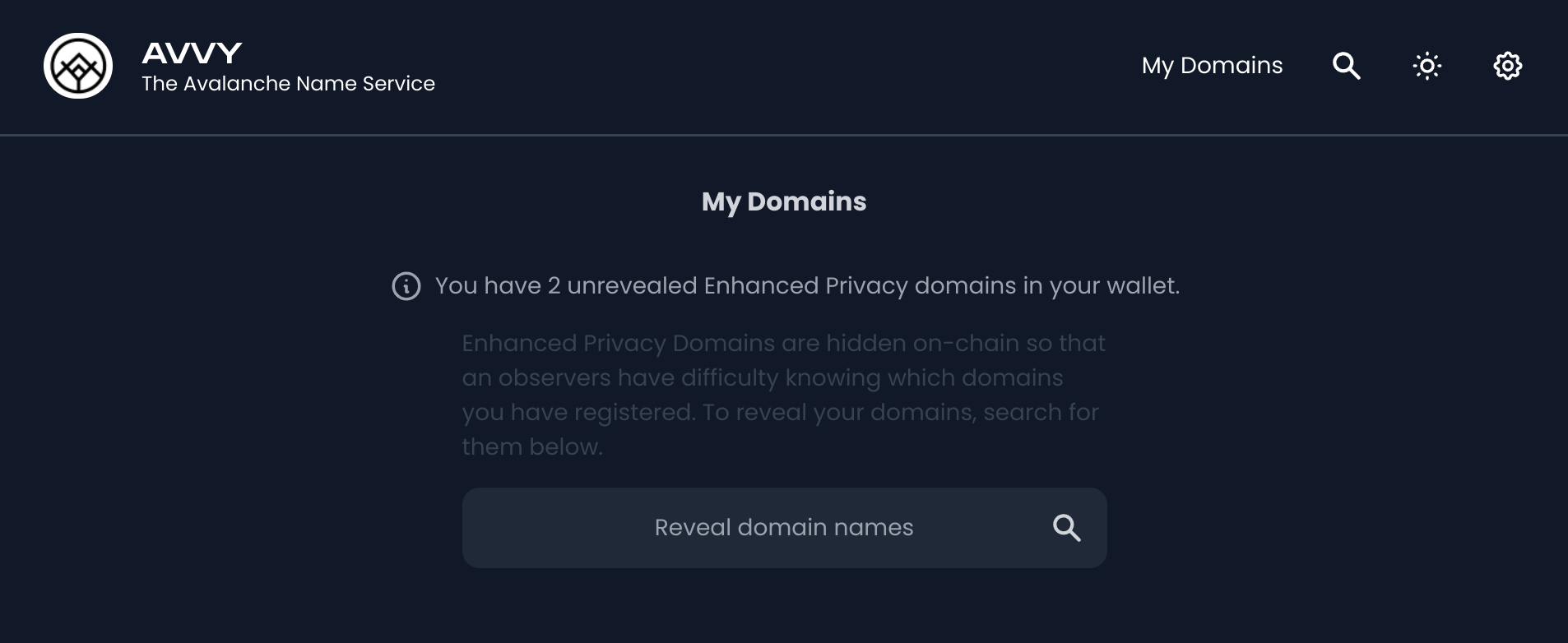
The names will have been delivered with a 60 day lease. You will need to wait until the auction finishes to renew your domain (June 20th, 2022). You will need to renew the domain before the 60 day lease expires (~July 25th, 2022).
If you wish to disable the Enhanced Privacy feature, you can renew your domains with Standard Privacy.
Bad-faith registrations are a large problem for namespaces. When a namespace launches, users may seek to register names of well-known entities such as corporations or personalities. In these cases, the registrant will seek to either sell the domain to the well-known entity at an inflated price or to impersonate the well-known entity.
One mechanism that Avvy has built in to combat bad-faith registrations is Name Reservation Requests.
Name Reservation Requests were an opportunity for businesses (and other entities at risk of being squatted) to obtain names which they have a reasonable claim to. The requests were manually processed and verified. Reservation Requests are now closed.